2023-11-19
Launching iOS Simulators without Xcode
How to do it efficiently and quickly
Contents
- Introduction
- Launching a simulator from command line
- Launching a simulator from dock
- Using Minisim
- That's a wrap
Introduction
For many of us using Xcode is a daily routine. We use it to build, test and deploy our apps. But what if we want to launch a simulator without opening Xcode? You may already have the latest version of your app and you don't want to rebuild it. In this short article we will learn how to launch a simulator without Xcode.
Note: Keep in mind that you will need to have Xcode installed on your machine.
Launching a simulator from command line
First of all we need to know the name of the simulator we want to launch. In order to list all available simulators we can run the following command:
xcrun simctl list devices💡 xcrun is a command line tool shipped with Xcode. It allows you to locate or run development tools and other executable programs provided by Xcode.
To launch simulator we can use the boot command. For example, if we want to launch the iPhone 15 Pro simulator we can run the following command:
xcrun simctl boot "iPhone 15 Pro"Launching a simulator from dock
If you want a quicker way of launching simulators you open Simulator.app and then right click on it in the dock and select Devices > iOS 17.0 > iPhone 15 Pro (or any other simulator you want to launch).

Using Minisim
Third way of launching simulators is by using Minisim a free and open source app that allows you to launch simulators from the menu bar. It also allows you to launch Android emulators, execute custom commands and more.
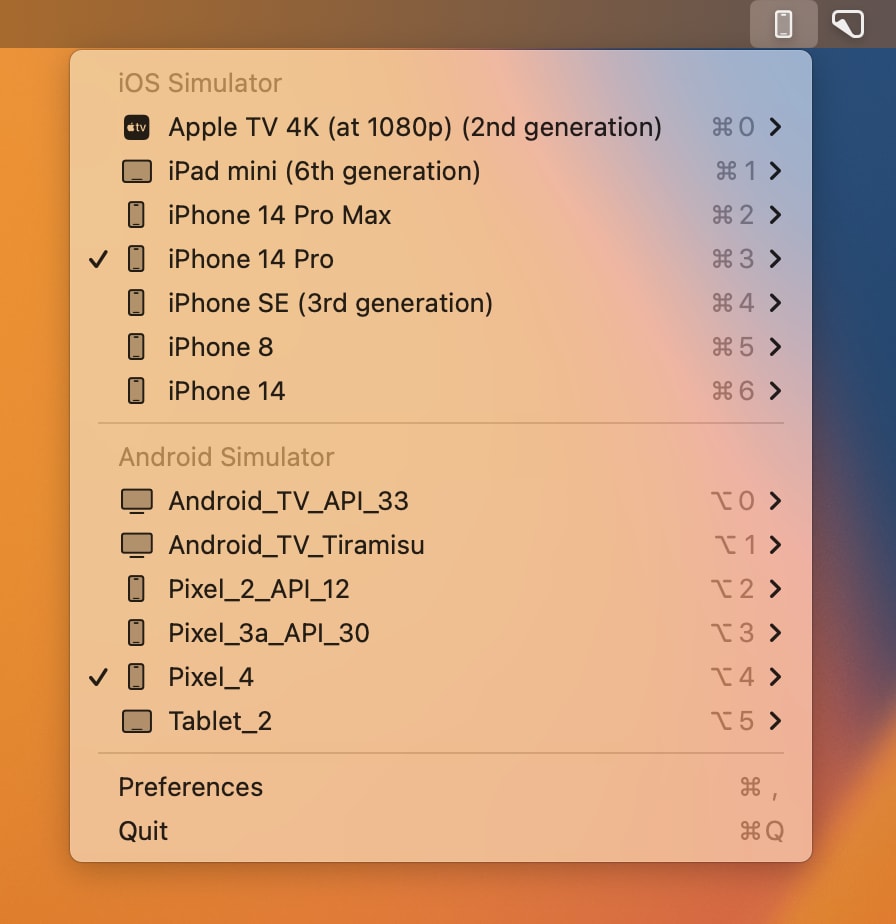
Some of the features include:
- Launching simulators
- Launching Android emulators
- Executing ADB commands
- Copy device ID / name
- Toggle talkback
- Cold boot
- Executing xcrun commands
- Copy UUID/name
- Delete simulator
- Executing custom commands
- Pass custom parameters
- Clear Xcode derived data
- Raycast extension
That's a wrap
Thanks for reading! I hope you found this article useful. If you have any questions or feedback feel free to reach out to me on Twitter.